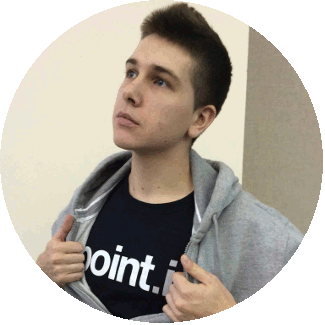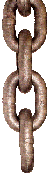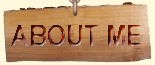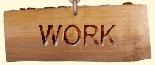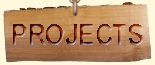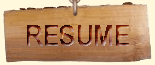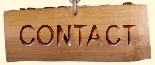Tic Tac Toe
(Side project, September 2015)
In order to play around with an algorithm that was taught in my undergraduate Artificial Intelligence class, I
decided to put together this game of tic tac toe. The algorithm used is the
Minimax algorithm and it is written in C while
the webapp is served by the Flask framework. Give it a try and see if you have what it takes to defeat the machine!
The live version here. View the source
here.
Mobile IO
(HackRU, Rutgers University April 2015)
Along with Kevin Albertson we put together a handy app that
allows a user to utilize a smartphone in order to control a computer's mouse and predefined keyboard shortcuts.
The infrastructure is setup in a way that allows additions of new shortcuts and capabilities using HTML/CSS/JavaScript.
For instance, we configured a smarthphone to rotate an image in GIMP image editor. A demonstration video will be
uploaded soon but in the meantime feel free to checkout the source
here.
Relational Database CS111 Project
(Rutgers University Spring 2015)
In the last semester as a Peer Leader for Introduction to Computer Science (CS111) at Rutgers University, I was
provided with an opportunity to create a semester long project for the students to complete. The project I designed
by myself from scratch involved creating a very basic relational database. This project was offered to students as
an alternative to the main course project. It was definitely great to design a project and see how it plays out
for students learning the basics of programming. If I were to run this particular project again I would do my
best to standardize the interface that the students have to implement. This way would allow for an automated grading
technique instead of the manual. I felt a bit sorry for the fellow peer leaders which would sometimes need to spend
an hour or more per project just to grade it properly. All documentation can be found here,
other than test cases and
an acutal implementation. If you would like to use this project feel free to contact me and I will provide you with
all the necessary materials.
Where RU Professor
(HackTCNJ, The College of New Jersey February 2015)
A simple web app that lets a user search for all the classes that a Rutgers New Brunswick professor teaches based on
the professor's last name. As of right now the 'all' search queries the entire Rutgers Schedule of Classes via GET
requests hence the search will take a few minutes. Specifying a department speeds up the query, but in the future I
plan to just copy the entire schedule of classes into a local database which would then drastically speed up the search.
Check out the live version here. View the source
here.
Letters Game
(Side project, January 2015)
A basic game written purely in HTML, CSS, and JavaScript (and jQuery). The rules of the game are simple, don't let
any letter hit the right side of the box or you lose. You gain one point for a correct letter hit and you lose one
point for an incorrect letter hit. This fun little game definitely helped me strengthen my JavaScript and exposed
me to the various considerations that have to go into when developing a game for the web. Check out the game
here. View the source
here.
Wiki Translate
(Side project, Fall 2014)
A simple Flask/MongoDB web app that utilizes Wikipedia API (along with Wikipedia python library) to fetch Wikipedia
translations for words/phrases. A dictionary translation is given on the side for comparison by Yandex.Translate.
For instance, have you ever wondered how the movie "Limitless" is called in Polish or any other language? If you have,
the only way to find out would be to search Wikipedia for the English version and look on the side for other language
translations. Wikipedia Translate does exactly this with a click of a button! The live version can be found
here and the source can be found
here.
Random Filler
(Side project, Fall 2014)
This basic Chrome Extension aids in testing of web registration forms. While developing a registration form for the
GSAPP 50th Anniversary Gala, I ended up filling out
the form that I was coding many times. After trying many varying form filling Chrome Extensions, I have decided that
they were either too complicated or did not have the features that I wanted thus I became motivated to
bring Random Filler to life. All I really wanted from a form filler is the option to just throw truly random
nonsense data in the fields or be able to use a few realistic looking edge test cases. The extension is available in the
Chrome Store and can be downloaded
here.
The source to the extension can be found here.
Drinker's Guide
(Notable Class Project, Fall 2013)
While this project was done for a database class at Rutgers University, I still find it worthy of
being listed here since it was both fun yet challenging at the same time. The basis for the project
was to expand on the in-class example schema of beer-bar-drinker. Along with my project partner,
Kevin Alberston, we decided to make our project about bar safety. Just to name
a few, we generated random data, with various patterns implanted, for drinkers, sex offenders (with real pictures
scraped from Florida predators website), consumption for drinkers, as well as many more. There is still a bit
more to this project than what is here in this description so check out the live version
here.
Check out the 'Technical' section of the site for some of the 'mean' queries behind the scenes as well
as the source code here on Github. Feel free to attack me
with more questions about this.
The Terminal Site
(Side project, Fall 2013)
When I initially was creating this site I had a hard time coming up with a decent design, thus during that
stage I came up with an idea to just make my site into a Ubuntu terminal. I actually ended up
finishing this site first and then got to creating a terminal version. What I mean by terminal
version is that you can browse the content of this site in the same manner in which you
navigate a terminal. The source code is up on
Github and the live version can be found here.
Smart Dino
(HackNY, Columbia Univserity Spring 2013)
This was my first solo hackathon hack. The little service would first check the users' GMail inboxes
for a specific email that they were waiting for. The users would input their GMail
account information as well as a keyword to look for in emails. If such keyword was found in an email,
Smart Dino would send that email to the provided phone number via text message. The hack was accomplished
via cron job, GMail API, and PHP/MySQL. The code can be found on Github
here.